Inventory management
We are now working on a new feature, Inventory Management.
If you do not want to use the new inventory, you can still create a new item every time “the old way”.
This will be the new Inventory page:
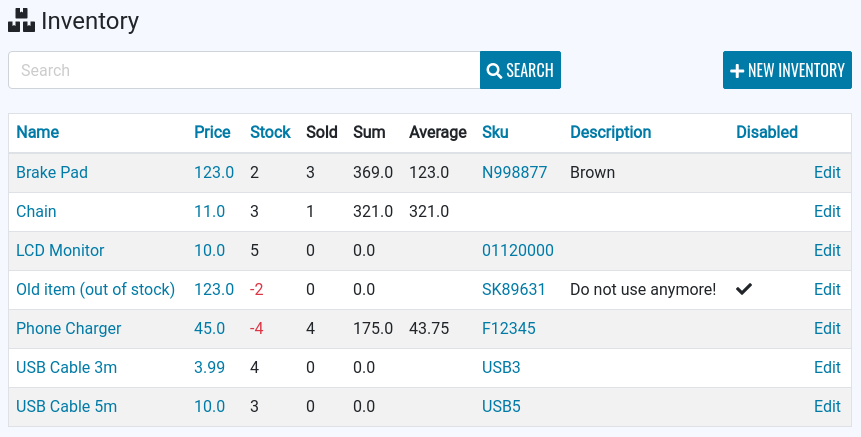
We have added a field for the SKU (Stock Keeping Unit) identifier and more.
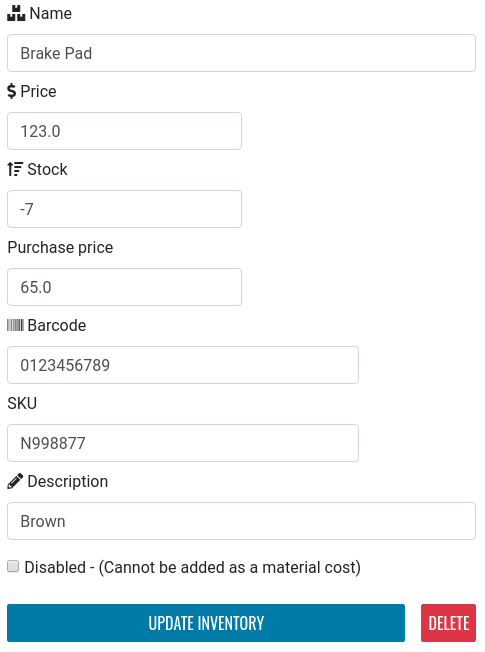
If the Disabled checkbox is checked, the item will not be found in the ‘Add Materials’ section in a Repair.
Inventory items can be created or added to a repair from the searchable dropdown.
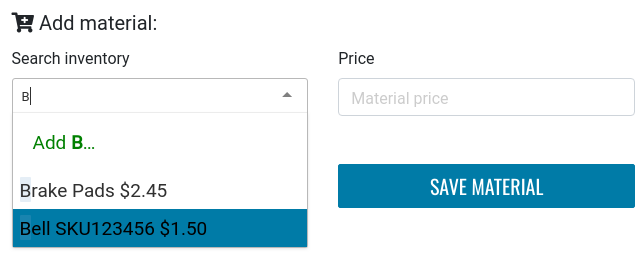
- When an item is added to a repair, it’s
stockgoes down by one. - When the item is removed from a repair, the
stockgoes back up by one. - The
Pricefield can be overridden. Example:- If you select “Brake Pads $2.45” the
Pricefield will have 2.45 - but you can change it in case you need to add a discount.
- If you select “Brake Pads $2.45” the
Every item has it’s own page where the history is visible.
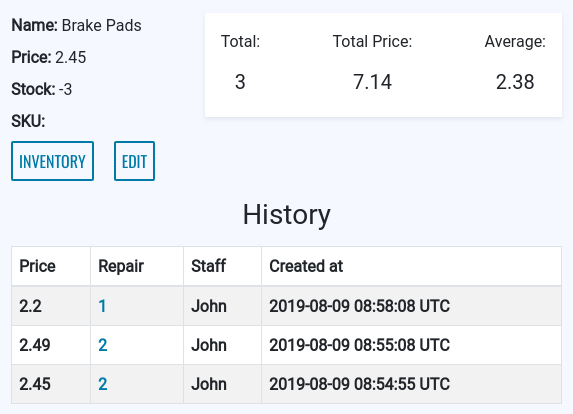
It shows in which repairs an item was used, and which employee added it, and when.
It also shows you how many items you have sold, the total and the average selling price.